
- Видео 574
- Просмотров 134 574 093
Photoshop Training Channel
США
Добавлен 13 июл 2012
Photoshop Tutorials for beginners.
Hi, I'm Jesus Ramirez! I'm here to help you learn Adobe Photoshop and Lightroom!
The Photoshop Training Channel (PTC) has been around since 2012. You will find professional Adobe Photoshop Tutorials for photo manipulation, compositing, retouching, text effects, and much more.
I keep the tutorials concise, simple, and fluff-free. PTC's mantra is simple: "just show me how you did that."
In my 20-year professional career, I've worked with some of the world's biggest brands, including Adobe, Microsoft, Motorola, and Conde Nast.
Most recently, I've worked as a Finisher in the Hollywood industry, creating movie and TV posters for Netflix, HBO, Hulu, and CBS.
Follow along with PTC to get accurate, no-hype, honest advice from someone who walks the walk and genuinely wants to help others.
I'm here to serve you and help you learn Photoshop. 🙏
Subscribe now, and thank you for watching!
Hi, I'm Jesus Ramirez! I'm here to help you learn Adobe Photoshop and Lightroom!
The Photoshop Training Channel (PTC) has been around since 2012. You will find professional Adobe Photoshop Tutorials for photo manipulation, compositing, retouching, text effects, and much more.
I keep the tutorials concise, simple, and fluff-free. PTC's mantra is simple: "just show me how you did that."
In my 20-year professional career, I've worked with some of the world's biggest brands, including Adobe, Microsoft, Motorola, and Conde Nast.
Most recently, I've worked as a Finisher in the Hollywood industry, creating movie and TV posters for Netflix, HBO, Hulu, and CBS.
Follow along with PTC to get accurate, no-hype, honest advice from someone who walks the walk and genuinely wants to help others.
I'm here to serve you and help you learn Photoshop. 🙏
Subscribe now, and thank you for watching!
Compositing Photoshop Techniques - Fusion of Art and Technology
Learn these professional photo manipulation techniques to create this amazing composite in Photoshop!
🔗 MSI Creator Awards 2024 ► hi.switchy.io/msi-creator-awards-2024
🎯 SUBSCRIBE to get more amazing Photoshop tutorials!
► hi.switchy.io/Subscribe-to-PTC
📘 INDEX - Pro Photo Manipulation Techniques in Photoshop
00:00 - Introduction and MSI Competition
00:49 - Transforming the Brush Image
01:58 - Setting Up the Rule of Thirds Grid
04:00 - Positioning the Brush
04:47 - Creating a Shadow for the Brush
07:22 - Working with the Paint Splatter Layer
09:19 - Adjusting the Paint Splatter Layer
10:51 - Adding and Adjusting Tech Lines
12:51 - Adding the Motherboard Layer
15:00 - Refining the Motherboard Details
16:...
🔗 MSI Creator Awards 2024 ► hi.switchy.io/msi-creator-awards-2024
🎯 SUBSCRIBE to get more amazing Photoshop tutorials!
► hi.switchy.io/Subscribe-to-PTC
📘 INDEX - Pro Photo Manipulation Techniques in Photoshop
00:00 - Introduction and MSI Competition
00:49 - Transforming the Brush Image
01:58 - Setting Up the Rule of Thirds Grid
04:00 - Positioning the Brush
04:47 - Creating a Shadow for the Brush
07:22 - Working with the Paint Splatter Layer
09:19 - Adjusting the Paint Splatter Layer
10:51 - Adding and Adjusting Tech Lines
12:51 - Adding the Motherboard Layer
15:00 - Refining the Motherboard Details
16:...
Просмотров: 7 127
Видео
7 Lightroom Hidden Gems You Wish You Knew Sooner
Просмотров 14 тыс.Месяц назад
Discover 7 hidden Lightroom gems you wish you knew sooner. You'll learn hidden menus, keyboard shortcuts, and new techniques to maximize your workflow! 🔗 Lightroom Virtual Summit ► hi.switchy.io/Lr-Summit-24 🎯 SUBSCRIBE to get more amazing Photoshop tutorials! ► hi.switchy.io/Subscribe-to-PTC 📘 INDEX - 7 Lightroom Tips You Probably Don't Know 00:00 - #7: Auto Upright 00:12 - #6: Precise Control...
How To Create Realistic Facial Hair in Photoshop
Просмотров 20 тыс.3 месяца назад
Learn this new technique for creating highly realistic facial hair in Photoshop! This technique utilizes the new Generative Fill to create a highly realistic beard. I hope this tutorial helps. Thank you for watching! 🎯 SUBSCRIBE to get more amazing Photoshop tutorials! ► hi.switchy.io/Subscribe-to-PTC 📘 INDEX - How To Add a Beard in Photoshop 00:00 - Introduction 00:18 - Quick Mask Explanation ...
Photoshop's New Adjustment Brush: Hit or Miss?
Просмотров 17 тыс.3 месяца назад
Discover the New Adjustment Brush Tool in Photoshop Beta! Is it a hit or miss? In this Photoshop tutorial, you'll learn how the Adjustment Brush works and my thoughts on this new tool. I hope this video helps. Thank you so much for watching!!! 🎯 SUBSCRIBE to get more amazing Photoshop tutorials! ► hi.switchy.io/Subscribe-to-PTC 📘 INDEX - Photoshop Adjustment Brush Tool 00:00 - How To Get The Ad...
Swap Faces Like a PRO in Photoshop! (Realistic Results)
Просмотров 37 тыс.4 месяца назад
Master this professional Photoshop face swapping technique for precise control and flexibility! From magazine covers to movie posters, Photoshop face swapping or head swapping is a quintessential skill! While numerous Photoshop face swapping techniques exist, this tutorial focuses on a manual technique that puts you in complete control for the most realistic results. Whether you want to have fu...
Replace White Backgrounds in Photoshop [For Beginners]
Просмотров 32 тыс.4 месяца назад
Master this professional technique to seamlessly replace white backgrounds in Photoshop! This unbeatable technique offers non-destructive editing and preserves original shadows, resulting in stunningly realistic compositions that bring your work to life. Perfect for creators seeking precision and realism in their work. I hope you enjoy this Photoshop tutorial! 🎯 SUBSCRIBE to get more amazing Ph...
65+ Pro-Level Photoshop Keyboard Shortcuts You're Not Using!
Просмотров 114 тыс.5 месяцев назад
65 Pro-Level Photoshop Keyboard Shortcuts You're Not Using!
How To Remove a Background In Photoshop [For Beginners]
Просмотров 263 тыс.6 месяцев назад
How To Remove a Background In Photoshop [For Beginners]
Create Stunning Background Blurs in Photoshop! (Fast & Easy Guide!)
Просмотров 56 тыс.8 месяцев назад
Create Stunning Background Blurs in Photoshop! (Fast & Easy Guide!)
Photoshop 2024 Top 7 NEW Features & Updates Explained!
Просмотров 500 тыс.8 месяцев назад
Photoshop 2024 Top 7 NEW Features & Updates Explained!
10 Genius Photoshop Features You Didn't Know Existed
Просмотров 225 тыс.8 месяцев назад
10 Genius Photoshop Features You Didn't Know Existed
Turn Your Portraits into Epic Landscapes: Easy Photoshop Tutorial!
Просмотров 44 тыс.10 месяцев назад
Turn Your Portraits into Epic Landscapes: Easy Photoshop Tutorial!
Photo Merging Made Easy! New Photoshop Compositing Technique
Просмотров 35 тыс.11 месяцев назад
Photo Merging Made Easy! New Photoshop Compositing Technique
❌ 5 Mistakes To AVOID with The Photoshop Generative Fill
Просмотров 137 тыс.Год назад
❌ 5 Mistakes To AVOID with The Photoshop Generative Fill
Unlock the Hidden Power of Generative Fill: Intensity Trick Revealed
Просмотров 54 тыс.Год назад
Unlock the Hidden Power of Generative Fill: Intensity Trick Revealed
Generative Fill In Photoshop - Low Resolution Fix!
Просмотров 186 тыс.Год назад
Generative Fill In Photoshop - Low Resolution Fix!
Generative Fill in Photoshop: Your Ultimate Guide To This Game-Changing AI Tool!
Просмотров 662 тыс.Год назад
Generative Fill in Photoshop: Your Ultimate Guide To This Game-Changing AI Tool!
Pro Photo Manipulation Techniques in Photoshop! "Creative Brain" Composite
Просмотров 28 тыс.Год назад
Pro Photo Manipulation Techniques in Photoshop! "Creative Brain" Composite
Photoshop Remove Tool | NEW Game-Changing AI-Powered Tech
Просмотров 653 тыс.Год назад
Photoshop Remove Tool | NEW Game-Changing AI-Powered Tech
Firefly: New Image Gen A.I. - Like Midjourney But Made For Creators
Просмотров 149 тыс.Год назад
Firefly: New Image Gen A.I. - Like Midjourney But Made For Creators
How To Look Better on Zoom Using Photoshop!
Просмотров 88 тыс.Год назад
How To Look Better on Zoom Using Photoshop!
Remove Braces in Photoshop | Easy Pro-Level Results
Просмотров 26 тыс.Год назад
Remove Braces in Photoshop | Easy Pro-Level Results
Add Realistic Tattoos in Photoshop: A Pro's Step-by-Step Guide
Просмотров 56 тыс.Год назад
Add Realistic Tattoos in Photoshop: A Pro's Step-by-Step Guide
How to Change The Perspective of ANYTHING In Photoshop [Complete Guide]
Просмотров 78 тыс.Год назад
How to Change The Perspective of ANYTHING In Photoshop [Complete Guide]
Create Highly Realistic SKIN TEXTURE In Photoshop! [FREE Download]
Просмотров 475 тыс.Год назад
Create Highly Realistic SKIN TEXTURE In Photoshop! [FREE Download]
Unlock The Power of Color Grading with LUTs in Photoshop
Просмотров 25 тыс.Год назад
Unlock The Power of Color Grading with LUTs in Photoshop
How To Crop In a Circle In Photoshop [For Beginners!]
Просмотров 101 тыс.Год назад
How To Crop In a Circle In Photoshop [For Beginners!]
3 High-Level Photoshop Tricks for Magical Composites
Просмотров 54 тыс.Год назад
3 High-Level Photoshop Tricks for Magical Composites
5 Pro Photoshop Masking Tricks You Don't Know (Probably)
Просмотров 368 тыс.Год назад
5 Pro Photoshop Masking Tricks You Don't Know (Probably)
Create a Stunning Neon Light Effect in Photoshop - Tutorial for Beginners!
Просмотров 70 тыс.Год назад
Create a Stunning Neon Light Effect in Photoshop - Tutorial for Beginners!





![Replace White Backgrounds in Photoshop [For Beginners]](http://i.ytimg.com/vi/9UwkInM1rhs/mqdefault.jpg)
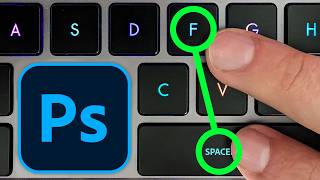
![How To Remove a Background In Photoshop [For Beginners]](http://i.ytimg.com/vi/K25F9RPrP9Q/mqdefault.jpg)

Love your videos. So clear and helpful. You are the bee’s knees. Many thanks Jesús.
You have the best videos, thank you! Perhaps you can also tell us how to fix a jagged and pixelated signature? I have a load of signatures that I need to clean up and then digitize. Thanks!
what is the name of this application?
FAN-tastic: Jesus for President!
wow lekker omslachtig man!!!!
hi can someone help me why i cant hold shift to select all path?? 😭😭
Im interrested❤❤❤
you are the best do you now algeria contry
you are the best! simple and easy to follow your videos...Thank You!
Hi Jesus, thank you again for great content!!
I honestly came to the comments to see how many were to say "I'm canceling my Adobe subscription" dued to their recent TOS :))) Good luck to you Jesus, in continuing to support and promote this company. I've been following you for many, many years. Cheers.
hey Jesus can you make a video that shows turning a normal face into a beaten and bloody
Short but concise. Great work
Actually this is the best video I have seen about 3D in Photoshop, too bad Adobe discontinued it, after 2023 you can no longer have 3D support. But I have the CC account and I’m able to have 2 different versions on my desktop, and the one the still work is the last version, it 22,2 or Photoshop 2021. And that’s why I’m watching your video today. I can build a model in Adobe illustrator and dress it up in Adobe Dimension, but illustrator is not very well equipped with all the 3D tools that Photoshop v. 22.2 had. My workflow for building a model I use photoshop for everything and export obj file to use in Dimension, I design lots of packages and makes a model for a 3D presentation.
As allways from You: Fantastic and well explained...
Hey I'm new here, what app did u use for this?
I love your tips, but this composition is most definitely not good. All action is on the top right with too much empty space around. If anything, its a great example why not to blindly follow the rule of thirds. ❤
thank you so much!
Thanks....learned a lot from you But you didnt spent a word about light source or shadow. Where there is composition it is extreamly important
Who else is here for gardening tips? xD
Strange how that guide layout is not stored by default.
Hopefully the title is an intentional joke. Otherwise what does "composting" have to do with Photoshop. Are you trashing the company? Edit: I see you corrected it! Bravo!
Boaring😢 3rd class video
OBS> adobe just fucking remove the 3d feature into 2024 version XD
Thanks ❤
That was excellent … thanks a gazillion 👍
At 5:27 when you go into a Black and White view, my version of Adobe somehow looks different from yours. I don't see a "View Mode" panel. Can you please explain how to get here? Thank you
is this 2024 version only?
cool
cool
cool
photoshop what version???????????????
Hi, Where can I find these pictures?
am a beginner and this has helped me alot
amazing!!!!! I learned so much from this video!!!! thank you
the hair refinement still doesn't work for me
3 years later and this is still a G.O.A.T tutorial 🔥🔥🔥
Hola Jesus, I know you are an expert on this subject so I a appealing for your assistance with my problem. My camera produces 54 meg - 9000 pixel x 6000 pixel images. Without changing the resolution from 300dpi, If I crop out the central part of my image in photoshop to a size of 6000 pixels x 4000 pixels will the quality and detail of each image be the same? when printed? Obviously one image will be larger in size than the other. I am trying to judge if I create original images with high 54meg Raw files, by cropping into the centre of the image can I use this technique instead of buying a longer lens for my camera (ignoring effect of dof) This to me is confusing, please explain. Many thanks
Looks like an Indian, talks with gestures just like an Indian teacher.. love this guy
How to enable 3D mode, i just got PS 2024
Remove Background web
TYSM <3
This video is informative, but it is 4 years old. On PS v25.9.1 the controls are not working the same on the create your lightning section. Is there an updated version?
Could you actually turn this into a STL file and then 3D print the coin ? Thanks,
@photoshop training Channel. I wanted to change the perspective of A chess set and it worket well but the problem was the pieces that gone wrong. do you have a solution for this?
Excellent tutorial, thank you for being so clear and detailed
why not use Drop Shadow before making Pattern?
Brilliant. Thank you so very much!